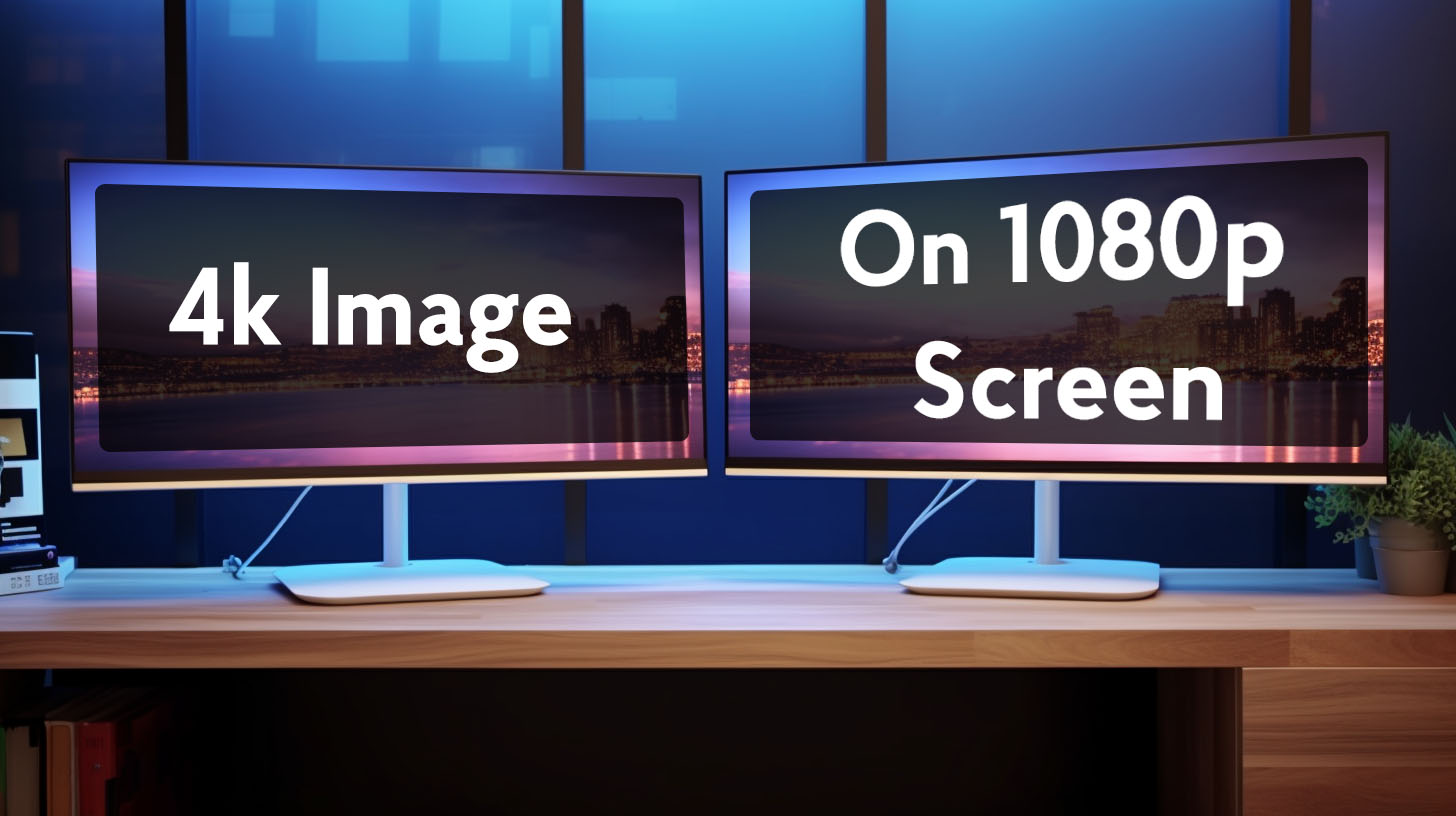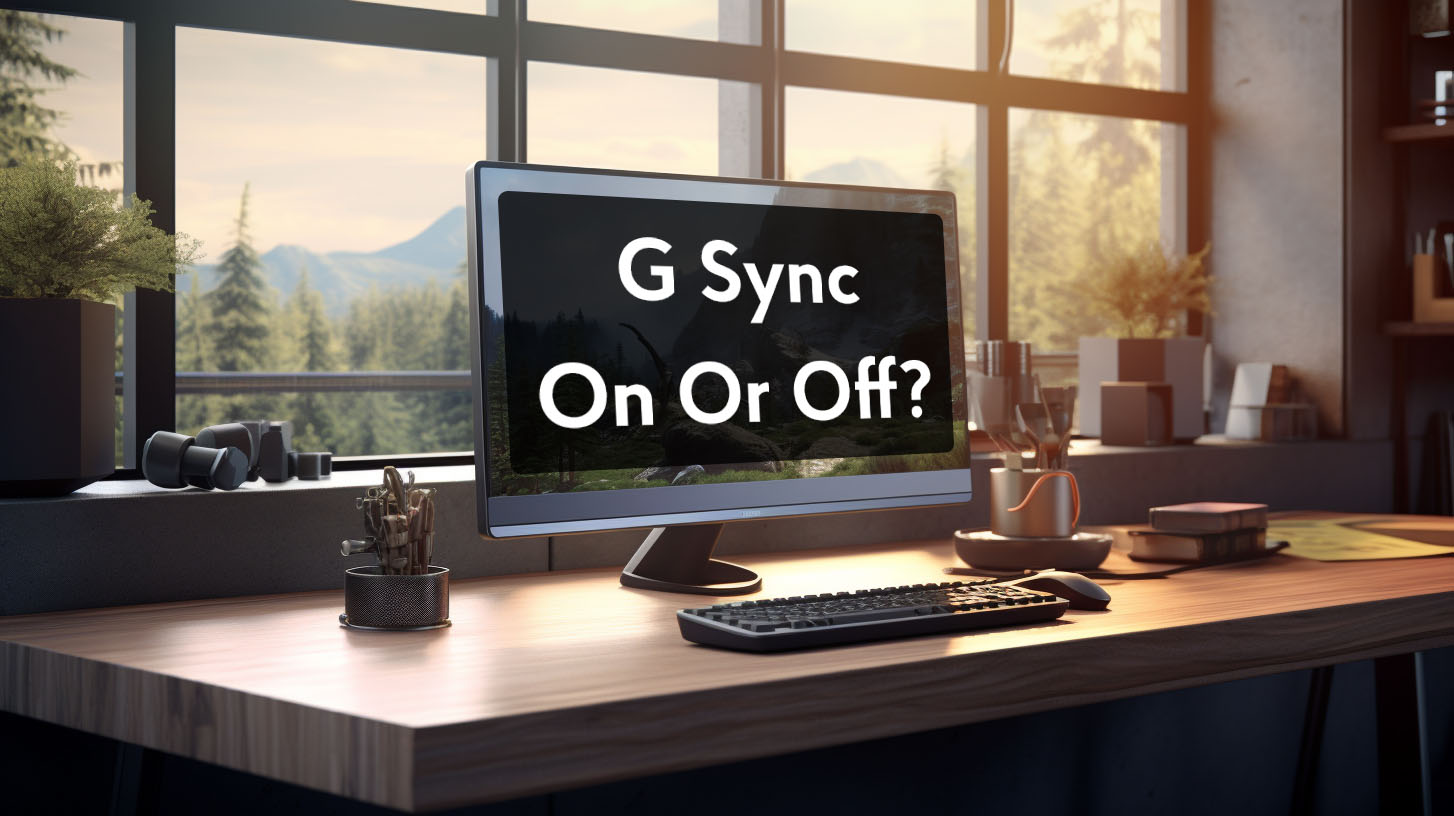4K refers to screens with approximately 4000 pixels horizontally, resulting in over 8 million total pixels. In comparison, 1080p only has about 2 million total pixels.
This massive difference in resolution leads many to question if 4K content retains improved visual quality when downscaled to 1080p displays.
Pixel Density and Resolution
Pixel density, measured in pixels per inch (PPI), is a key factor influencing perceived image sharpness and quality. A higher pixel density allows more detail to be displayed in a given screen size. 4K screens typically have much higher pixel densities than 1080p.
![]() When downscaling 4K content to fit a 1080p screen, the image must be compressed into fewer total pixels. However, the original 4K image contained more visual detail. So even when squeezed into a 1080p resolution, the downscaled 4K video retains some of that extra sharpness and clarity.
When downscaling 4K content to fit a 1080p screen, the image must be compressed into fewer total pixels. However, the original 4K image contained more visual detail. So even when squeezed into a 1080p resolution, the downscaled 4K video retains some of that extra sharpness and clarity.
Native Resolution vs. Downsampling
Native resolution always provides the optimum viewing experience; a 1080p screen will look best with 1080p content. But downsampling a higher resolution 4K source to 1080p can offer benefits over native 1080p. When evenly mapping 4K pixels into a 1080p resolution, the image avoids quality loss from uneven scaling. This clean downsampling helps preserve detail from the 4K original.
Chroma Subsampling
Chroma subsampling is a technique used in video compression, determining how much color data is stored for each pixel. The ratio 4:4:4 means full color is retained for every pixel. 4:2:0 means color data is discarded for some pixels. 4K video often uses less aggressive chroma subsampling, retaining more color data versus heavily compressed 1080p video.
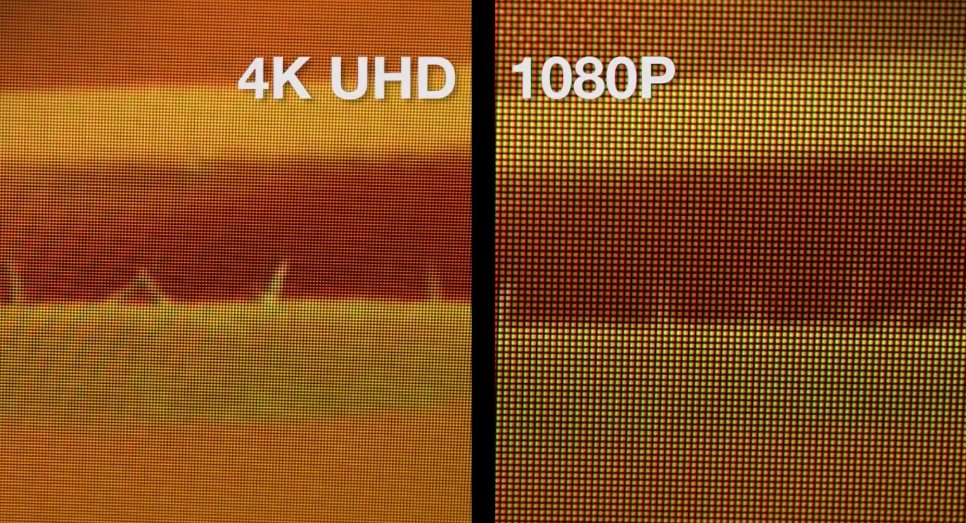 Reduced Artifacts and Improved Color Accuracy
Reduced Artifacts and Improved Color Accuracy
Higher quality 4:4:4 chroma subsampling present in 4K sources helps reduce compression artifacts and color banding when downscaled to 1080p. The improved color accuracy and reduced artifacts from 4K can make 1080p downscaled video look noticeably cleaner than poorly compressed native 1080p content.
Bitrate
Bitrate refers to the amount of data used per second to store or transmit video files. Higher bitrate allows less compression, retaining more detail and reducing artifacts. When a high bitrate 4K source is downscaled to 1080p, the extra data preserves detail that could be lost with aggressive compression at native 1080p bitrates.
For example, a heavily compressed 1080p video at 5Mbps may show obvious banding and blocking. But a less compressed 4K source at 50Mbps will avoid major artifacts when scaled down. The 4K version subtracted little detail upfront thanks to the high bitrate, so even when squeezing into 1080p later, it retains a quality advantage from having started with rich data.
So higher 4K bitrates can grant a visible edge over low bitrate 1080p sources. This allows downscaled 4K to exhibit less compression flaws than native 1080p video at starved bitrates.
Scaling
When displaying 4K content on a 1080p screen, or vice versa, the video must be scaled to fit the mismatched resolution. Naive scaling approaches, like basic stretching of pixels, introduce artifacts making images appear blurry or pixelated.
Proper Scaling Techniques
Advanced scaling methods are needed to minimize quality loss. Integer scaling maps pixels 1:1 without interpolation. When downscaling 4K to 1080p, groups of 4 pixels are averaged. This “super sampling” reduces noise while preserving sharpness. Upscaling 1080p to 4K also benefits from integer scaling, avoiding blur from fractured pixels.
Proper software and hardware scaling helps extract maximum quality from resolution mismatches. Content mastered higher than the display resolution gains an advantage when intelligently scaled down. Using integer scaling maintains crisp pixel edges, one benefit enabling 4K sources to better retain quality on 1080p displays.
Summary
When evaluating 4K content on 1080p screens, resolution is just one piece. Chroma subsampling, bitrate, compression, and scaling techniques all play roles. A high bitrate 4K source using rich chroma subsampling downscaled with integer scaling can provide a highly detailed image, overcoming the 1080p resolution limit.
So 4K can deliver tangible benefits, versus assuming 1080p is always sufficient simply due to matching resolution alone. Using quality focused encoding, transmission, and display workflows allows 4K sources to shine even on lower resolution screens.