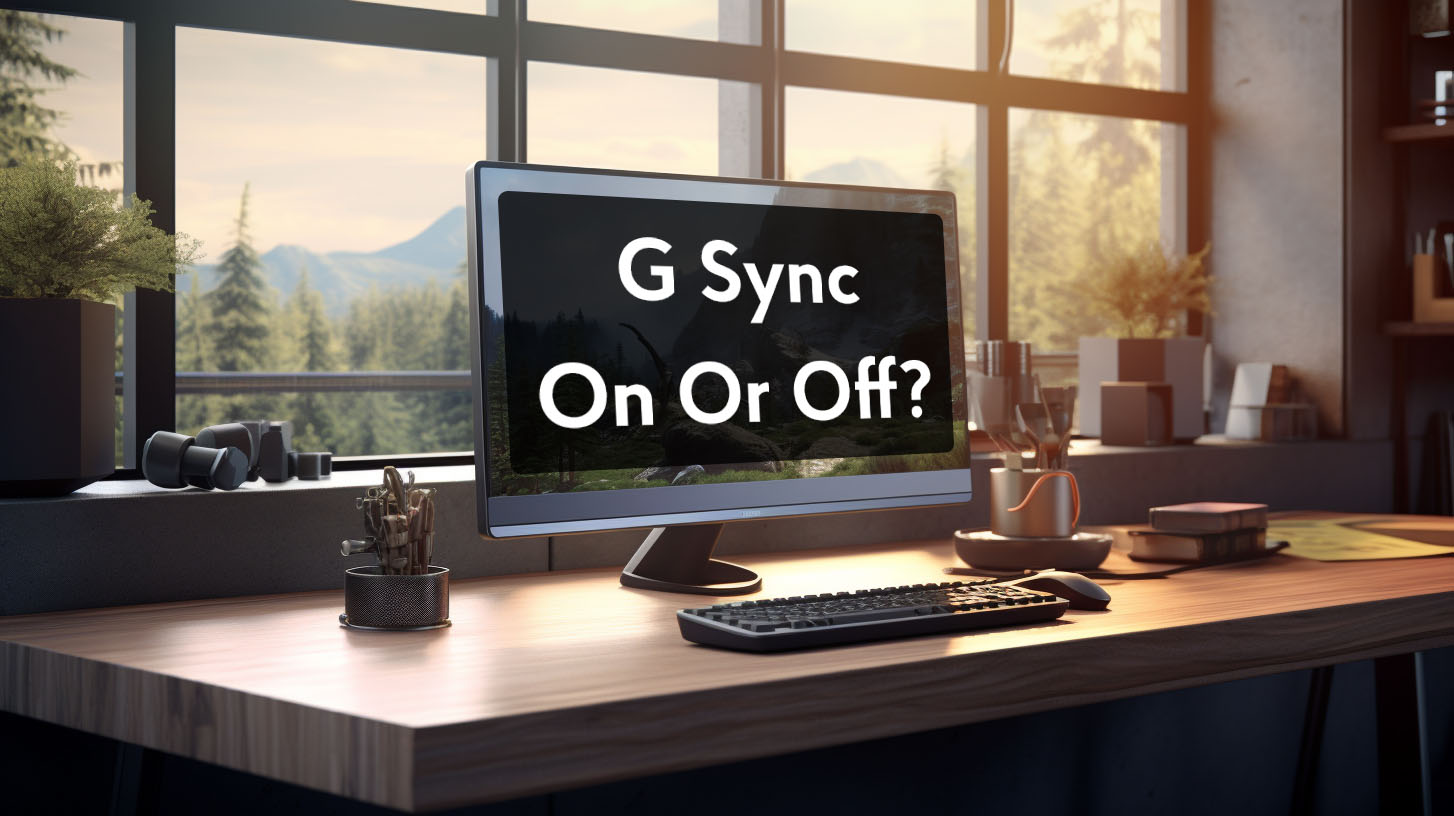Gamers are always searching for ways to boost performance and enjoy silky smooth gameplay. Two key metrics related to frame rate are FPS (frames per second) and display refresh rate, measured in Hz (hertz).
Understanding the relationship between these two specifications is important for building a high performance gaming rig and getting the most out of it. In short, you need a display with a refresh rate of 120Hz to fully take advantage of 120 FPS.
Understanding FPS and Hz
When evaluating gaming performance, FPS and Hz are often used interchangeably. But while related, they refer to different aspects of rendering and displaying visuals.
What is FPS?
FPS stands for frames per second. This metric refers to the rate at which a computer or gaming console can render successive frames of animation. The higher the FPS, the smoother and more responsive the gameplay will feel. This is because higher FPS means the system can process a greater number of frames each second, reducing the delay between player inputs and on-screen actions.
Competitive E-sports gamers often aim for very high FPS rates of 144 Hz or above to gain a performance edge. But even for casual gaming, a steady FPS of 60 or higher is desirable for smooth looking visuals and instant control response. Game developers may implement FPS caps to maintain consistency across different hardware.
What is Hz?
Hz (hertz) measures the refresh rate of a display – how many times per second the screen can update with new visual information. Standard displays have a 60 Hz refresh rate, while high performance gaming monitors can reach 165 Hz, 240 Hz, or even higher.
The refresh rate puts a hard cap on how many FPS can be visually rendered, regardless of how high the FPS rate is. A 60 Hz display will never be able to show more than 60 FPS, even if a game is running at 100+ FPS.
Relation between FPS and Hz
For the smoothest possible gameplay, the FPS rate should match or fall below the display’s refresh rate. When FPS exceeds Hz, additional rendered frames end up getting discarded and visual artifacts like screen tearing can occur.
Using a display with a higher refresh rate allows greater FPS potential. A 120 Hz or 144 Hz monitor lets games take full advantage of FPS rates above 60. Matching FPS to the display’s capabilities is key to maximizing fluidity and responsiveness.
V-sync can be used to lock the FPS to the Hz rate and prevent tearing. Adaptive sync technology like G-sync and FreeSync also helps displays dynamically match refresh rate to variable FPS.
Gaming Consoles
The latest generation of gaming consoles from Microsoft and Sony have introduced technical capabilities that allow gameplay at up to 120 FPS, a huge upgrade from the standard 60 FPS limit of previous systems.
Performance of PS5 and Xbox Series X/S
The PlayStation 5 and Xbox Series X both target 4K resolution at 60 FPS for most games. But their advanced processing power and HDMI 2.1 ports also enable 120 Hz gaming modes. Some cross-platform titles offer “performance” modes that lower resolution to 1440p or 1080p while boosting FPS to 120.
For competitive multiplayer titles like Call of Duty and Fortnite, 120 FPS provides extremely smooth animations and ultra-low input lag. But graphically demanding single-player games rarely reach those high frame rates, even at lower resolutions. So 120 FPS support is limited to less intensive games where visual quality isn’t sacrificed too much.
The entry level Xbox Series S only has enough power for 120 FPS at 1080p. And while current cross-gen games can hit 120 FPS quite easily, more advanced next-gen only titles will likely target 60 FPS instead. So while 120 Hz support raises the potential ceiling, both technical and practical limitations prevent it from being widely implemented, especially in the coming years as games continue to progress visually.
Gaming Experience with 120Hz Displays
For gamers who have invested in a high refresh rate 120Hz or 144Hz display, it’s important to understand how to fully optimize the gaming experience to take advantage of the extra performance. Here are some tips on getting the most out of a 120Hz monitor.
Benefits of 120Hz vs 60Hz
Compared to standard 60Hz displays, 120Hz monitors offer noticeably smoother motion and lower input lag. Fast paced games feel much more fluid and responsive. Motion blur is reduced, making the visuals sharper, especially during quick movements.
Competitive multiplayer gamers gain an edge with the snappier controls and improved clarity. Running games at frame rates above 60fps enables taking full advantage of the capabilities of a 120Hz display.
Variable Refresh Rate (VRR)
VRR technology like Nvidia G-Sync and AMD FreeSync dynamically matches the monitor’s refresh rate to the game’s frame rate output. This prevents screen tearing and stuttering when the FPS fluctuates or drops below the display’s maximum refresh rate.
For 120Hz monitors, VRR is important to ensure smooth gameplay and minimize lag. When frame rates are unsteady, VRR adjusts the Hz to sync up. Gamers should make sure their display supports G-Sync or FreeSync.
Challenges and Considerations for 120fps Gaming
While 120Hz monitors allow for 120fps gaming, sustaining high frame rates requires sufficient hardware performance and adjusting settings for optimal play.
Hardware Limitations
The graphics card and CPU have to be powerful enough to render games at 120fps consistently. Powerful GPUs like the RTX 3080 or RX 6800 XT paired with modern CPUs like the i7-12700K or Ryzen 7 5800X3D are generally needed for 1440p or 4K gaming at 120fps.
Lower resolutions like 1080p are more feasible for entry level cards to hit 120fps. Upgrading hardware is necessary to prevent FPS dips and stuttering.
Resolution Impacts
Higher resolutions make attaining 120fps more difficult due to increased rendering workload. At 4K, even high-end hardware struggles. 1440p is more realistic for 120fps on demanding games. Smooth 1080p 120fps gaming is achievable on moderately powered PCs and the latest consoles. Resolution can be lowered to optimize performance.
Graphics Settings
Tweaking in-game video settings is key for maintaining 120fps. Lowering shadow quality, anti-aliasing, texture filtering, draw distances and other settings reduces GPU load so frame rates stay high during intense scenes. Finding the right balance of image quality and fluid 120fps gameplay involves testing configurations per game.
With the right gear and settings, gamers can enjoy super smooth 120Hz gameplay. But achieving 120fps requires fine tuning components and visuals for the best experience. For competitive gaming, it’s often worth sacrificing some graphics fidelity for higher performance.
Choosing the Right Display for 120fps
When aiming for high frame rate 120fps gaming, selecting the appropriate display is crucial. Key factors to consider are monitor versus TV and verifying true 120Hz support.
Monitors vs TVs
Dedicated gaming monitors tend to be better suited for 120fps versus mainstream TVs. Monitors offer higher refresh rates, with 120Hz, 144Hz, and 240Hz models available. TVs typically max out at 60Hz or 120Hz. The faster refresh rates on monitors allow fully displaying frames rendered above 60fps.
Monitors also have much lower input lag than TVs, meaning less delay between controller inputs and on-screen actions. Their lag times of just a few milliseconds provide a competitive edge for fast-paced 120fps gaming.
TVs have input lag measuring 15-50ms or more. With their specialization for gaming performance, monitors are the wise choice for maximizing the impact of high 120fps frame rates.
True 120Hz vs Fake “120Hz” Displays
Some TVs falsely claim 120Hz support when they can’t accept 120fps input. Their processing creates simulated frames rather than displaying a true 120fps signal. Gamers should verify a display’s specs rather than trusting marketing claims.
Actual 120Hz monitors clearly specify they have a “native” refresh rate of 120Hz. Support for input signals at 1440p or 4K resolution at 120Hz indicates true 120Hz capabilities. Displays without proper 120Hz support will fall back to 60Hz for 120fps sources, losing the fast motion clarity benefits. Check a display’s specs carefully to ensure it can handle 120fps gaming.
Conclusion: Is 120fps Worth It?
The super smoothness and responsiveness of 120fps gameplay provides a noticeably better experience than the standard 60fps. Competitive multiplayer games gain an advantage from the split-second reactions enabled by 120fps.
But hardware requirements limit 120fps gaming to relatively undemanding titles on consoles. On PC, achieving 120fps in graphically intensive games demands premium components.
Pricing also must be weighed against the number of games that can practically benefit. As next-gen titles become more advanced, 60fps may become the norm again.
Overall 120fps is a luxury rather than necessity, but can provide tangible benefits for those willing to pay the premium in hardware and monitor costs. For competitive gaming, the edge of higher frame rates may justify the investment for enthusiasts seeking the ultimate performance.