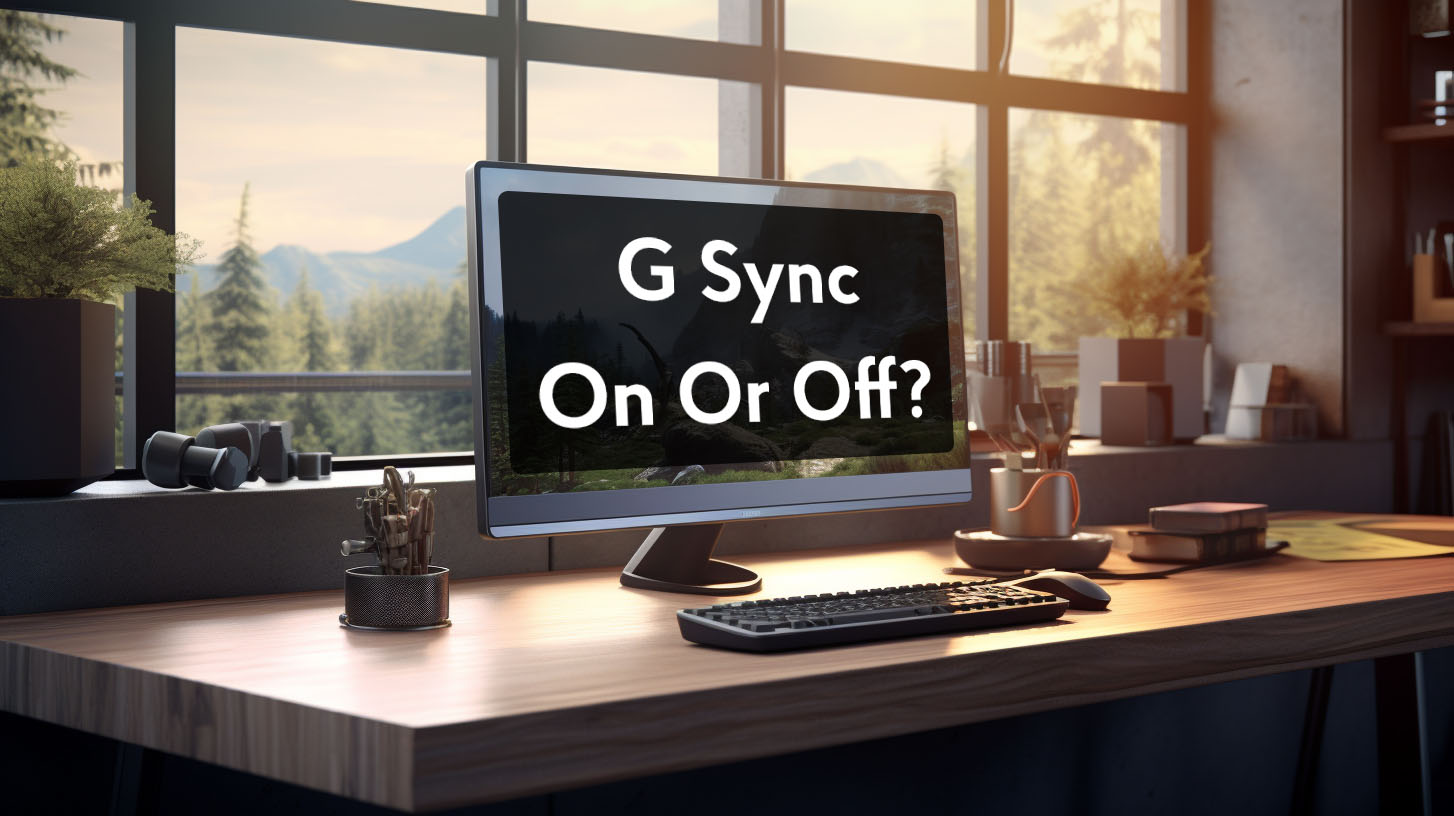With the rise of high-performance gaming systems like the PlayStation 5 and Xbox Series X, many gamers are curious if it’s possible to achieve 120 frames per second (FPS) on a standard 60Hz monitor. While some claim it’s doable, the reality is that a 60Hz monitor is incapable of properly displaying anything higher than 60 FPS due to technological limitations.
What are Monitor Refresh Rates and FPS
A monitor’s refresh rate, measured in Hertz (Hz), indicates how many times per second it can redraw the image on the screen. For a 60Hz monitor, this means the screen refreshes 60 times per second.
The frame rate or FPS generated by the gaming system indicates how many unique consecutive images are rendered per second. To display gameplay smoothly without distortion, the monitor’s refresh rate needs to match the FPS output of the system.
Monitor Refresh Rate Limits
If a game console produces 120 FPS but the monitor can only refresh at 60Hz, the monitor won’t have the speed capacity to display all of those frames properly. Only 60 of the 120 frames per second can actually be shown on a 60Hz monitor. This causes the excess frames to pile up in the monitor’s buffer waiting to be displayed, resulting in tearing or overlapping images on the screen.
What Happens with Excess FPS?
When a graphics card sends the monitor more FPS than its refresh rate allows, screen tearing occurs. This is where the monitor displays portions of multiple frames in a single screen refresh, creating a torn look as content from two different frames is shown at the same time.
This happens because while the monitor is still scanning through displaying one frame, the graphics card sends the next, so part of the screen shows the old frame and part shows the new.
Gaming on a 60Hz Monitor
Benefits of Running High FPS
While 120 FPS can’t be displayed correctly on a 60Hz monitor, running FPS higher than 60 can still provide some advantages. The higher frame rate reduces input lag, which is the delay between pressing a button and seeing the action on screen.
This gives a snappier, more responsive feel. Higher FPS also ensures smoother gameplay even if the monitor can’t show it all. If the frame rate dips from 120 to 80 FPS, it won’t go below the 60 FPS cap and cause stuttering.
- Reduced input lag improves reaction time for fast-paced games.
- Higher FPS buffers against dips for consistent, smooth gameplay.
Competitive Gaming Considerations
For competitive gaming and esports, high frame rates give players an edge with quicker reactions and accuracy. Top players use monitors with 144Hz or 240Hz refresh rates to keep up with the 100+ FPS outputs common in multiplayer gaming.
High FPS reduces input delay and allows actions to better align with server tick rates. For casual players on 60Hz monitors, 120+ FPS can still provide some responsive benefits.
Resolution vs FPS: The Tradeoff
To reach 120+ FPS on demanding games, visual quality is often sacrificed by lowering resolution or graphics settings. For competitive gaming, performance is prioritized over resolution for maximum fluidity. Gamers need to choose between 4K resolution or high frame rates if their monitor can’t support both.
In summary, while a 60Hz monitor technically can’t display above 60 FPS, running at higher frame rates does provide advantages like lower input lag and insured smoothness. But visual fidelity is compromised. For the full 120+ FPS experience, a monitor or TV with HDMI 2.1 and a high refresh rate is required.
Technological Workarounds and Solutions
VRR Technologies: G-sync and FreeSync
Variable refresh rate (VRR) technologies like Nvidia G-Sync and AMD FreeSync allow the monitor’s refresh rate to dynamically match the FPS output of the graphics card. This prevents screen tearing without capping frame rates like Vsync.
G-Sync and FreeSync eliminate tearing by synchronizing the monitor’s refresh rate to the rendering speed of the GPU. This allows the full benefit of uncapped high FPS even on monitors with lower fixed refresh rates.
Enabling Higher FPS Modes
Console games generally lock FPS to the detected display refresh rate. However, some titles like Rainbow Six Siege provide in-game settings to override this cap. On PC, frame rates can be freely set higher than a 60Hz monitor’s refresh rate.
While the full visual benefit is lost, key advantages like lower input lag remain. Competitive PC players often maximize FPS beyond their monitors’ specs for responsiveness. On Xbox and PlayStation, the system-level FPS lock prevents utilizing uncapped FPS in most games.
Choosing the Right Hardware
Investing in 120Hz+ Monitors
To fully realize 120+ FPS requires a compatible high refresh rate monitor or TV. Monitors designed for gaming offer 120Hz, 144Hz, 240Hz, or even 360Hz refresh rates along with optimizations like lower response times.
As of late 2020, no consumer 4K monitors existed yet with HDMI 2.1 needed for 4K 120FPS. But 2021 will see the release of the first 4K 144Hz HDMI 2.1 gaming monitors in the $1000+ price range, allowing uncompromised performance.
120FPS Gaming on Compatible TVs
Currently, high-end 4K TVs with HDMI 2.1 and 120Hz refresh rates offer an alternative for experiencing 120 FPS gaming. Many new TVs support 4K 120FPS with new consoles. While offering the needed specs, considerations around display lag and PC/console optimization exist versus monitors. With some minor drawbacks, new TVs can display the full benefit of 120FPS.
Conclusion
In summary, running 120 FPS on a 60Hz monitor does provide advantages like faster response times and smoother gameplay. But screen tearing and other visual artifacts persist without matching display specs.
To fully realize 120+ FPS gaming requires a monitor or TV natively supporting HDMI 2.1 and 120Hz+ refresh rates, with the first optimized monitors arriving in 2021. While limited benefits exist, the ideal 120FPS experience necessitates the right display hardware.