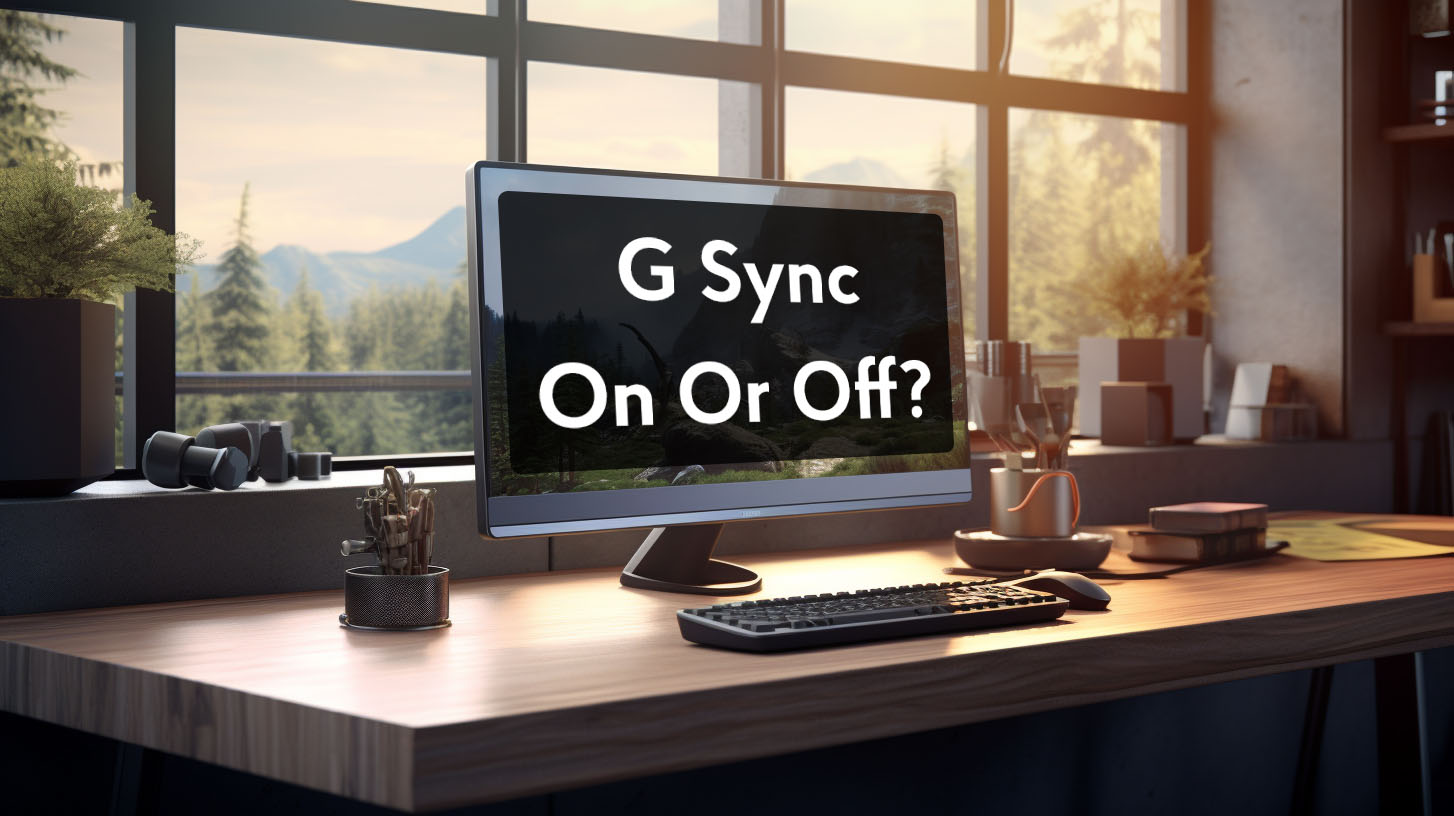Selecting the right monitor size can significantly impact your gaming experience. When deciding between 27-inch and 32-inch screens at 1440p resolution, there are several key factors to consider including immersion, desk space, technical specifications, and personal preference. This article will explore the trade-offs to help identify the best monitor size for your specific needs and setup.
Monitor Size: 27 vs 32 Inches
Immersion and Field of View
Larger 32-inch monitors fill more of your peripheral vision, creating a wider field of view and more immersive experience. As some users report, the 32-inch size can feel almost too immersive for desktop use, requiring excessive head movement to see the whole screen. The 27-inch size provides a good balance of immersion without feeling overwhelming when sitting close at a desk.
On the other hand, competitive gamers may prefer the tighter field of view of a 27-inch monitor to easily see the full screen for quickly reacting to enemies. Larger 32-inch displays could make it harder to rapidly scan for threats at the edges during fast-paced matches. For example, coming from 21-inch screens the adjustment to 32-inch can be quite disorienting for competitive first-person shooter gaming.
Ergonomics and Ideal Viewing Distance
Proper viewing distance also affects the suitable size. For a 32-inch monitor, sitting around 3 feet away is recommended to prevent discomfort from excessive head movement or eyestrain when sitting too close for prolonged periods. The smaller 27-inch screens only need 2-2.5 feet for a comfortable viewing experience without excessive panning.
Consider your desk setup and available space to maintain proper ergonomic positioning based on size. Wall mounting can help optimize placement for larger panels. But if your desk limits distance, a 27-inch screen is likely better suited for that tighter space.
Technical Aspects
Resolution: 1440p vs 4K
While 4K resolution produces sharper images, 1440p is the ideal resolution for gaming performance. 4K requires significantly more GPU power, making high framerates difficult without expensive upgrades. 1440p provides a great visual experience and smooth gameplay with modern GPUs. Here is our detailed comparison between 1440p and 4K resolutions.
For a 32-inch screen, some may prefer 4K for added sharpness based on the lower pixel density, while 27-inch 1440p monitors already provide ample crispness for many. But the improved GPU demand of 4K makes 1440p the better overall choice.
Refresh Rate: 144Hz+
Higher refresh rates enable smoother gameplay, with 144Hz being the current standard. While 170Hz offers minor improvements, anything over 144Hz is largely unnecessary for most gamers. Since both monitors in question deliver high 144Hz+ refresh rates, this is not a major distinguishing factor.
Panel Type: IPS vs VA
IPS panels offer faster response times and wider viewing angles, but lower contrast with greyish blacks. VA panels boast superior contrast and deep blacks, but slower response times. For fast-paced competitive gaming, IPS is preferred to provide clear motion clarity, while VA works better for slower cinematic games with dark scenes. Seek out a VA panel with fast response for a good balance. Here is our full guide on IPS vs VA displays.
In summary, while specifications certainly impact gaming, the ideal monitor size depends on your priorities and setup. Competitive players should lean towards 27-inch models for optimal visibility. More casual gamers may prefer 32-inch for increased immersion. Carefully weigh your needs against desk space, panel types, and budgets to decide what’s truly best rather than declaring one size universally superior.
Additional Factors
Beyond just size and basic specs, several other factors come into play when selecting a gaming monitor.
Ultrawide vs 16:9 Aspect Ratio
Ultrawide monitors provide an expanded field of view in games, allowing you to see more of the environment. This wider view can provide gameplay advantages and increased immersion. The extra width also improves productivity with the ability to open multiple side-by-side windows.
However, some games may not properly support the ultrawide resolution, resulting in incompatible visuals or black bars.
16:9 monitors ensure full compatibility with all games, but do not offer the expanded horizontal space. For a balance, some opt for an ultrawide paired with a 16:9 monitor as a secondary screen.
OLED vs LED Displays
OLED monitors produce perfect blacks and incredibly fast response times due to each pixel acting as its own backlight. This enables stunning contrast and motion clarity during fast gameplay. However, OLED pixels can degrade over time, potentially causing image retention or “burn-in” of static elements. Newer OLED panels have improved durability, making burn-in unlikely under normal use.
LED-backlit LCD monitors remain the most common. While they cannot match OLED contrast and response times, modern LCDs provide excellent performance without burn-in risks. OLED delivers the ultimate gaming experience for those willing to pay the premium price.
G-Sync vs FreeSync
Nvidia’s G-Sync and AMD’s FreeSync technologies synchronize the monitor’s refresh rate with the game’s frame rate for smooth, tear-free visuals when fps fluctuates. G-Sync requires proprietary Nvidia hardware while FreeSync works over DisplayPort.
FreeSync has some issues like brightness flickering on certain monitors. G-Sync generally performs better but adds cost. For AMD GPUs, FreeSync provides smooth gaming on the cheap. With Nvidia cards, splurging on G-Sync may be worth it for the best experience.
Curved vs Flat Monitors
Curved monitors wrap around the user’s field of view, potentially boosting immersion in games and movies. But curvature can also introduce image warping or distortions, especially on larger screens. A curved display may help mitigate eyestrain when sitting very close for prolonged periods.
Flat monitors avoid distortion, offer flexible viewing angles, and pair well with multi-monitor setups. Flat panels work better for productivity and competitive gaming requiring accurate sightlines. Either can provide an excellent gaming experience depending on your preferences.
Motion Sickness and Peripheral Vision
Extremely large monitors that fill your peripheral vision can potentially cause motion sickness or headaches for some users. Issues seem most common during first-person gaming requiring constant panning and scanning. This appears tied to monitors being too overwhelming visually when placed very close to the user.
Adjusting monitor distance or limiting off-center head movement may alleviate discomfort. But those highly susceptible to motion sickness may fare better with a moderately sized screen.
Making the Right Choice
When selecting a gaming monitor, carefully weigh size, resolution, refresh rate, panel technology, and special features against your budget, GPU capability, and intended usage. Test different monitors in person when possible to judge what feels most comfortable and immersive.
While 27-inch 1440p strives for an ideal balance, don’t be afraid to go bigger or wider if your priorities favor immersion over fast-twitch competition. For optimal performance across different game genres, consider mixing monitors with different strengths. There is no definitive right answer – identifying your needs and matching the monitor capabilities is key.