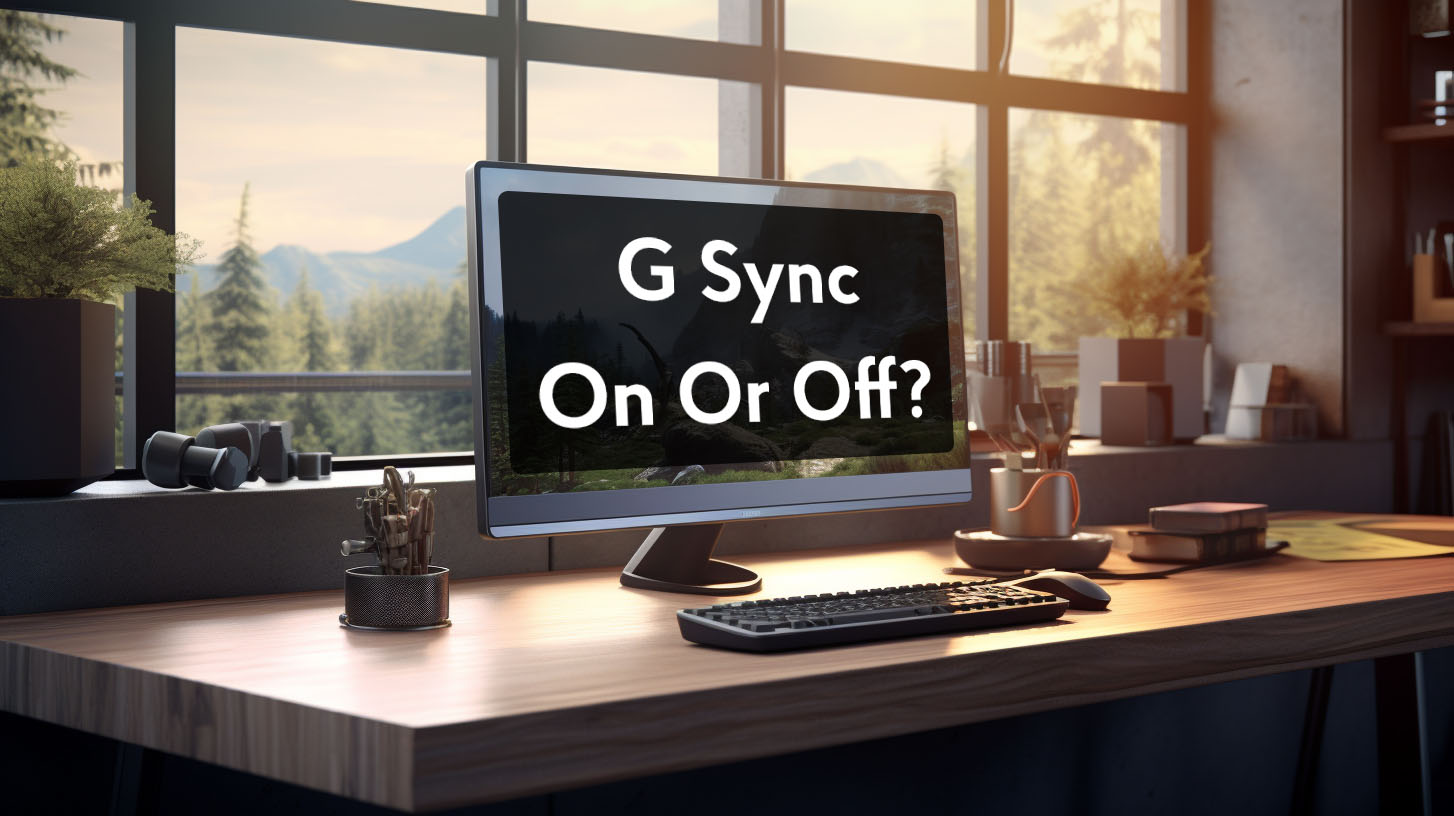Dual-monitor setups are becoming increasingly popular, allowing gamers to augment their experience. However, one question looms large – does adding a second monitor lower FPS (frames per second)? Let’s explore the factors at play.
The Impact of Dual Monitors on FPS
Gaming with multiple monitors introduces additional considerations compared to single display setups. While the immersive potential is enticing, we must understand the impact on performance. Achieving high framerates is essential for competitive gaming, so any FPS loss is detrimental.
When assessing multi-monitor gaming, the foremost question is whether simply having additional displays connected reduces FPS. The data reveals that idle extra monitors have a minimal impact on framerates. Good news for anyone looking to expand their horizon. However, utilizing those monitors can change the equation significantly.
Test Findings
Actively displaying content, especially video, on secondary monitors while gaming strains system resources that would otherwise be directed toward maximizing FPS. The greater the resolution and framerate of displayed content, the larger the performance hit.
Why does this occur? Rendering anything taxes components like the CPU, GPU, and RAM. While an idle extra monitor requires little, active displays necessitate allocating resources. Consequently, fewer remain for the demanding task of real-time game rendering. Think of it as splitting a bucket of water – less in each receptacle.
Hardware and Connectivity
Hardware considerations are vital as well. Powerful modern GPUs readily handle multi-monitor gaming. However, older graphics cards or entry-level models may struggle, transforming buttery smooth gameplay into a stuttery mess. Sufficient VRAM is key, as each monitor consumes this precious visual memory.
GPU vs CPU Connections
Likewise, CPU and RAM resources affect capability for parallel rendering and multitasking. Bottlenecks spell disaster, so balance your system. Things get trickier when utilizing integrated vs dedicated GPUs across multiple displays too.
Hardware Limitations
At the end of the day, chasing maximum framerates with a multi-monitor gaming configuration comes down to strategic hardware selection and meticulous software optimization. Results ultimately depend on your specific setup and usage. But with proper planning, expanding your gaming horizons need not mean sacrificing speed.
Software Configurations
Getting optimal multi-monitor FPS requires carefully configuring software settings. Windowed versus fullscreen modes, refresh rates, vsync, along with GPU control panel options all impact operation. Driver updates can rectify compatibility issues.
Refresh Rates and Resolutions
The interplay between monitor refresh rates and resolutions can significantly impact gaming performance when using multiple monitors. Many users report major FPS drops and stuttering when pairing monitors with mismatched rates and resolutions in dual monitor setups.
This is likely due to the way graphics cards synchronize frames across disparate displays. For example, combining a high refresh rate gaming monitor with a secondary 60Hz monitor for video playback or streaming often forces the primary monitor to sync down to 60Hz, capping FPS at that refresh rate.
Additionally, mixing different resolutions places extra load on the GPU as it must handle rendering at multiple resolutions simultaneously. Matching refresh rates and resolutions helps avoid these issues.
Best Practices
For optimal performance, experts overwhelmingly recommend using monitors with identical resolutions and refresh rates in multi-monitor gaming rigs. Running different refresh rates and resolutions on each monitor can force the primary, high refresh rate monitor to sync down to the lowest common refresh rate.
This mixing of rates also tends to introduce micro-stutters during gaming. Furthermore, mixing resolution places additional load on the GPU as it must render frames at different scales. Where possible, dual monitor users should aim for consistency in both refresh rate and resolution to maximize FPS and avoid degradation of the gaming experience on the primary display.
Gaming and Real-World Scenarios
Dual monitors provide benefits for gaming, streaming and productivity. But balancing performance requires optimizing settings.
Gaming Settings
Gamers using two monitors should disable hardware acceleration in browsers, turn off background apps not needed for the game, and use fullscreen over windowed mode. Limiting video quality reduces the load for playback on secondary displays.
For example, a 4K 60fps video will require considerably more resources than a 1080p 30fps video. So lowering resolution and frame rates on the second monitor can help maintain high FPS when gaming on the primary. As always, matching refresh rates and resolutions remains critical for avoiding slowdowns and stuttering.
Typical Multi-tasking
Multi-monitor users can stream, chat, and browse while gaming. But bandwidth-intensive apps like Discord and Chrome can still reduce FPS considerably depending on hardware. For example, some users report FPS dropping from 300 to 100 in games when watching video on a second 60Hz monitor.
Strategies like assigning certain programs to integrated graphics may help. But overall, the performance hit depends on specs and optimization. With strong components, the impact can be minor. With lower-end builds, dual monitor multitasking can significantly reduce frame rates.
Troubleshooting Common Issues
Stutters, flickering and crashes are frequently reported with multi-monitor gaming setups. Careful troubleshooting can often resolve these problems.
Resolving Stutters and Flickers
Check GPU temperatures, reinstall graphics drivers, disable hardware acceleration in software, and reset GPU clocks to factory defaults to troubleshoot stuttering and flickering across two monitors.
Using identical monitors also avoids syncing issues that cause these problems. Sometimes toggling G-Sync/Freesync on and off fixes erratic frames. Updating BIOS and chipset drivers can also help in some cases. If problems persist, reducing refresh rates and resolutions may alleviate stutters, flickers and instability.
Community Insights
While experiences vary, dual monitor gaming setups generally incur minimal performance loss. More testing could better quantify the nuances.
Shared Experiences
Overall, the community finds dual monitors have limited impact on FPS when idle or running light background apps. However, playback and heavy multitasking does lower frames noticeably according to many users.
Those with strong GPUs and CPUs report minimal issues. Matching monitors also helps maximize performance. So while additional displays can reduce FPS, good hardware and proper configuration seems to offset losses.
Upcoming Tests
Further benchmarking different GPUs and games, under controlled conditions, would provide valuable data. Testing integrated graphics performance could guide optimizations for using iGPUs to drive secondary displays.
Detailed logging of frame times and system metrics may identify specific software factors influencing frame rates. And exploring more workload types – like CAD, video editing and computing – would demonstrate the nuances of multi-monitor setups.
Concluding Thoughts
Multi-monitor gaming setups can work well when properly configured. While additional displays have some performance cost, especially for playback and heavy multitasking, good hardware can minimize FPS dips.
Matching monitor specifications, tweaking software settings and troubleshooting issues helps maximize frames. With careful optimization, dual monitor gaming can deliver great experiences and functionality.