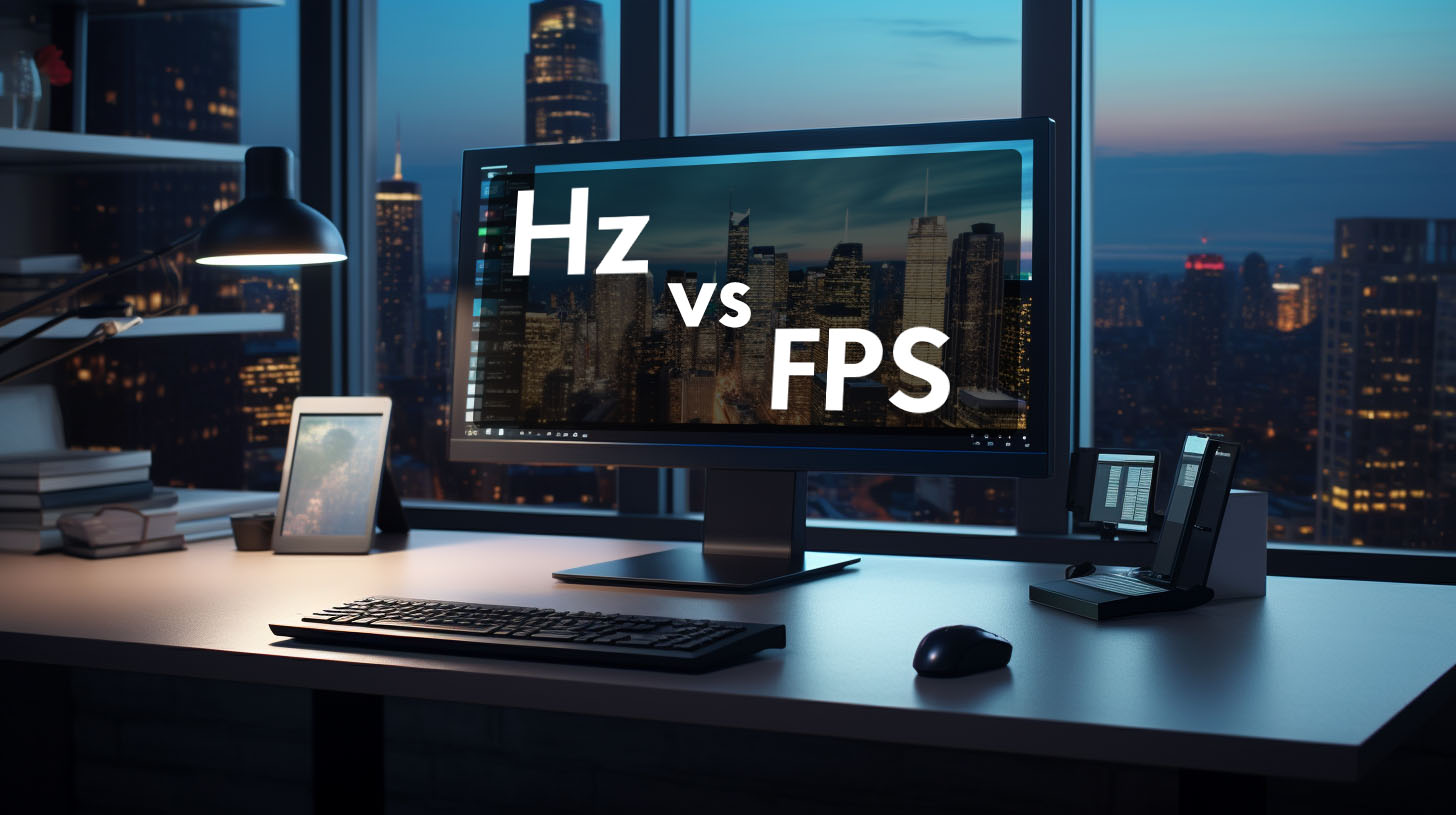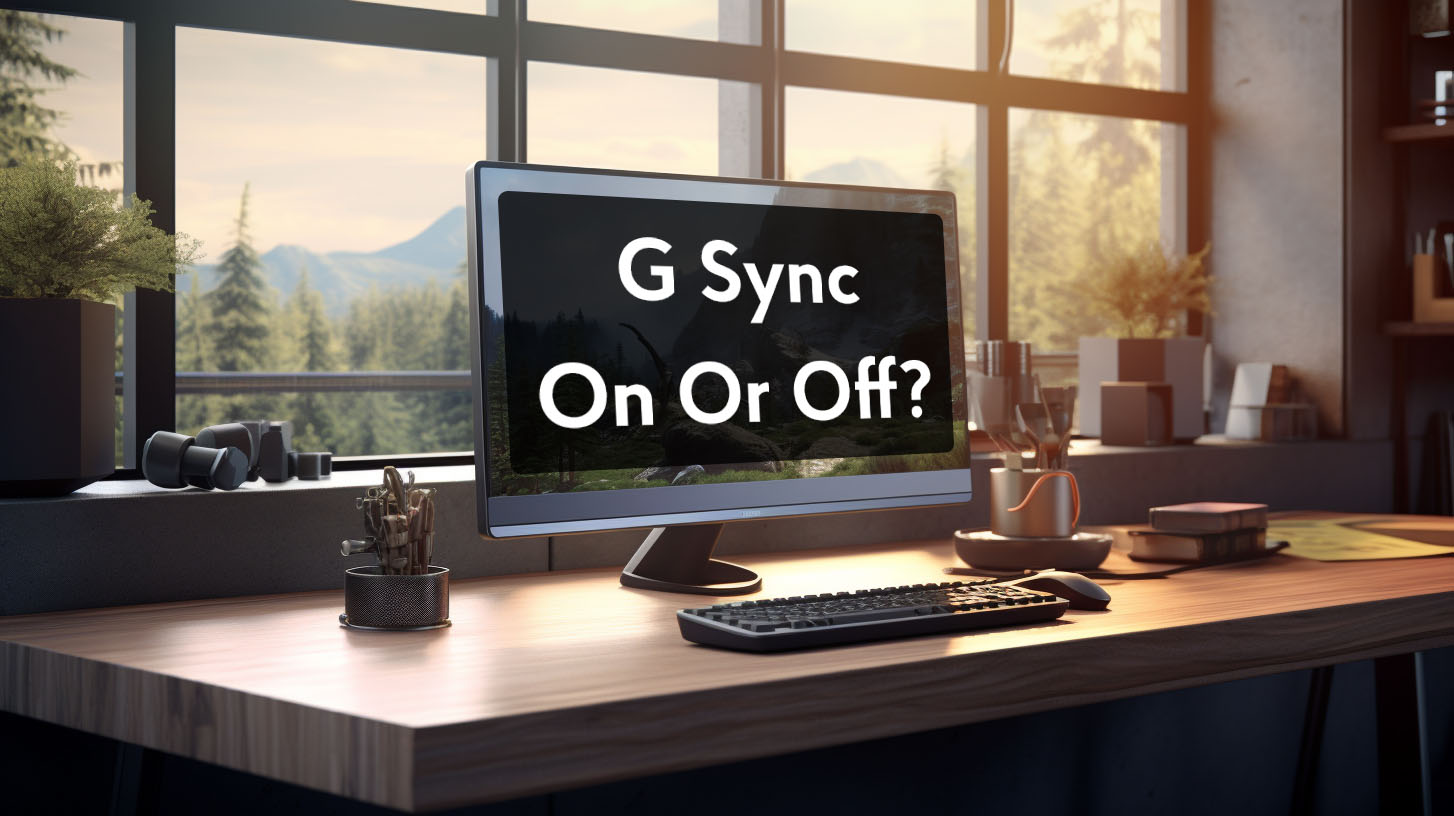The refresh rate of a monitor, measured in Hertz (Hz), is often confused with the frames per second (FPS) produced by a computer’s graphics card. While these concepts are related, they refer to different aspects of the visual experience.
This article will clarify the distinction between Hz and FPS, and explain how they interact to impact gaming and general use of monitors.
Understanding the Basics
Definition of Hz
Hz refers to the number of times a monitor refreshes its display per second. For example, a 60Hz monitor redraws its image 60 times per second. The higher the Hz, the more frequent the refresh. Hz is a fixed specification of a monitor that does not change.
Frames Per Second (FPS) Defined
FPS refers to how many frames or images a computer’s graphics card can render and output to the monitor per second. FPS depends on the processing power of the graphics card and game/application demands. FPS is therefore variable and can fluctuate frequently.
Hz vs FPS: An Analogy
An analogy is to think of Hz as a speed limit, and FPS as a car’s top speed. A 60Hz monitor is like a 60 mph speed limit – it won’t display more than 60 fps. But if the graphics card can only output 40 fps, the monitor will show 40 fps, just like a car capable of 100 mph can only go 60 mph on a 60 mph limit road.
How Hz and FPS Interact
How Hz and FPS Relate
Hz does not directly limit or affect FPS – a graphics card can output a very high FPS regardless of monitor Hz. However, a monitor’s Hz does limit the observable FPS – any FPS higher than the Hz cannot be seen as the monitor can only refresh so many times per second.
Effects of Low Hz on Visual Experience
A low Hz like 30Hz will make motion appear choppy and laggy compared to 60Hz or above, even with a high FPS. This demonstrates the importance of a sufficiently fast refresh rate. Most modern monitors are 60Hz at minimum.
FPS Variability vs. Fixed Hz
While FPS fluctuates based on game, graphics settings, and graphics card capabilities, Hz is fixed according to the monitor specifications. A varying FPS with a fixed Hz can cause screen tearing without synchronization.
In summary, while Hz does not directly limit FPS, it does limit the observable FPS and impacts the overall visual experience. Choosing a monitor with a high enough Hz to match FPS capabilities is important, especially for gaming.
Hz and FPS in Gaming
The Gaming Perspective
For gamers, both FPS (frames per second) and Hz (refresh rate) play critical roles in determining gameplay experience. Higher FPS translates into smoother visuals and reduced input lag, allowing players to react faster. Higher Hz results in less motion blur and ghosting, making fast movement crisp.
Competitive esports require high FPS and Hz for optimal visibility and responsiveness. For single player games, high Hz removes distraction while high FPS enhances immersion. The optimum FPS and Hz depend on factors like game genre, graphics intensity, and personal preference.
But generally, to fully utilize a high FPS, a monitor with equally high Hz is needed.
Optimal Settings for Gamers
For competitive first person shooter (FPS) games, top players recommend at least 144+ FPS with a 144Hz or 240Hz monitor. This enables quick reactions and crystal clear motion. For fast paced action RPGs like hack-and-slash games, a minimum 60 FPS and 60Hz monitor is common, but 120+ FPS and 144Hz makes gameplay buttery smooth.
For slower paced games like strategy or turn-based RPGs, 60 FPS and 60Hz is sufficient for enjoyment. In simracing games, triple monitor setups with 144Hz refresh rate are popular for immersive experience. Across genres, high FPS combats input lag while high Hz reduces eye fatigue and screen artifacts.
Challenges and Solutions
Screen Tearing Explained
When the FPS and Hz are mismatched, screen tearing can occur. This is when two or more frames are simultaneously displayed due to the monitor partly updating with a new frame before the prior one is finished.
This causes a disconnect between portions of the image, with a horizontal tear appearing. Tearing is prominent at high FPS because the rapid frames exceed the monitor’s refresh rate.
VSync: Bridging the Gap
VSync (vertical sync) is a software solution that matches the FPS to the monitor’s fixed Hz by capping the frame rate. This prevents screen tearing but introduces input lag. If FPS drops below Hz, stuttering can occur. Adaptive VSync turns off capping when FPS falls below Hz to minimize stuttering. Overall, VSync trades smoothness for lag reduction.
Adaptive Sync: G-Sync and FreeSync
Nvidia’s G-Sync and AMD’s FreeSync allow the monitor’s refresh rate to dynamically sync with the GPU’s FPS output. This matches Hz to FPS on the fly, eliminating tearing while allowing uncapped FPS for minimal lag. G-Sync has specialized hardware in monitors while FreeSync works over DisplayPort. Both provide seamless gameplay experiences unmatched by static refresh rates.
FastSync: An Advanced Solution
Nvidia FastSync renders frames at the maximum FPS uncapped, while the last fully rendered frame is shown on screen. This eliminates input lag from VSync while preventing tear lines in new frames. It provides ultra low latency for FPS exceeding the monitor’s max Hz. A low latency setup is then achievable without upgrading monitors.
Practical Implications: Choosing the Right Monitor
Monitor Limitations and Gaming
When selecting a gaming monitor, understanding FPS and Hz implications is key. A monitor’s refresh rate caps observable FPS – frames rendered above the Hz limit cannot be displayed. High FPS gameplay demands an equally high Hz monitor to fully utilize GPU power.
If FPS exceeds Hz, tearing can occur without syncing. Researching FPS benchmarks for desired games helps determine ideal monitor specs. With the right monitor choice, tear-free and fluid gaming is achievable.
Conclusion
In summary, monitor refresh rate (Hz) and frames per second (FPS) interact closely but remain distinct concepts. While Hz does not directly limit FPS generation, it does cap displayed FPS. VSync, adaptive sync, and FastSync bridge the gap between FPS and Hz to reduce tearing while maintaining responsiveness.
For smooth gaming, using a monitor with Hz matching expected FPS output is the ideal setup. Understanding this interplay allows informed monitor selection and optimized gaming performance.