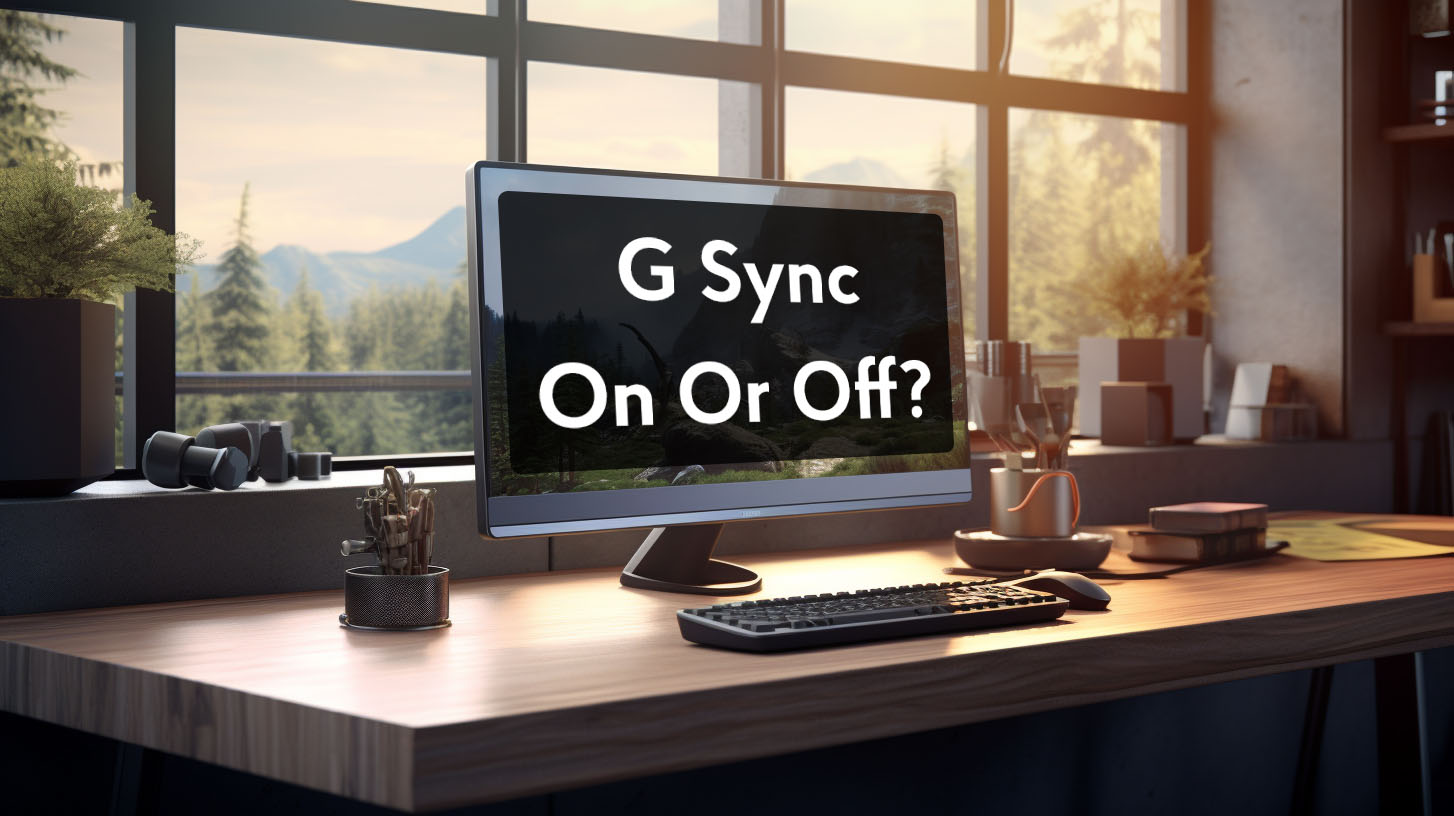Hertz (Hz) and frames per second (FPS) are often confused concepts when it comes to displays and gaming performance. But understanding the difference between monitor refresh rate (Hz) and graphics rendering speed (FPS) is key to optimizing the visual experience.
Defining the Terms
What is Hertz (Hz)?
Hertz refers to the refresh rate of a display like a monitor or TV. It measures how many times per second the display updates to show a new image. A 60 Hz display refreshes 60 times per second. Higher refresh rates like 144 Hz offer a smoother visual experience.
What is Frames Per Second (FPS)?
Frames per second measures how many images your graphics card can render per second. A higher FPS means the graphics card is outputting more frames, leading to smoother motion and responsiveness, especially in gaming. 60 FPS is a common target, but GPUs can achieve 100+ FPS.
For Gaming: Precision and Immersion
FPS and refresh rate work together to impact gaming visuals. Running a game at a higher FPS than a monitor’s refresh rate, like 300 FPS on a 60 Hz display, reduces input lag for a more responsive feel. But frames rendered above a display’s refresh rate cause screen tearing without synchronization. Vsync matches FPS to the refresh rate to prevent tearing but introduces input lag. Optimally, technologies like G-Sync allow high FPS without lag or tearing for precision and immersion.
In the game Hz refers to a display’s refresh rate, while FPS is how many frames a GPU renders per second. A 60 Hz monitor can display 60 FPS well, but higher FPS gets wasted above 60 Hz without synchronization. Yet high FPS still benefits responsiveness. Mismatching rates causes issues like tearing but techniques like fast sync optimize high FPS gaming.
Ultimately, FPS represents GPU power and Hz reflects monitor capability. Gamers should aim for FPS to match or exceed Hz for performance and visuals. A 60 Hz display only needs 60 FPS. But on a 144 Hz monitor, FPS above 144 reduces input lag for competitive play. Balancing refresh rate and FPS creates fluid, immersive gaming.
Comparing 60 Hz and 60 FPS
Hertz (Hz) and frames per second (FPS) are key metrics for visual displays and gaming performance. Comparing 60 Hz and 60 FPS provides insight into how these rates impact gaming visuals and responsiveness.
The Interrelation of Hz and FPS
Hz, the monitor refresh rate, can limit FPS rendering potential. A 60 Hz display can only show 60 FPS, while a 144 Hz monitor enables up to 144 FPS. Exceeding the refresh rate causes screen tearing without syncing. Vsync matches Hz and FPS but introduces input lag. Optimally, technologies like G-Sync align rates without lag.
Visual Impacts of 60 Hz vs 60 FPS
At 60 Hz, gameplay can appear smooth, but when compared to higher refresh rates, it might seem less fluid. 60 FPS delivers smoother motion than 30 FPS. However, 60 FPS on a 60 Hz display can suffer from screen tearing without synchronization technologies.
Running 60 FPS natively on a 60 Hz screen prevents screen tearing (artifacts). Higher FPS, when matched with an appropriate refresh rate, reduces blurring during fast motion.
Video Playback: Smoothness and Clarity
Hz determines display capability, while FPS represents source content frames. Videos at 60 FPS played on a 60 Hz screen avoid sync issues. Cinematic 24 FPS requires conversion to 60 Hz. High FPS videos downconvert to 60 Hz displays, unable to showcase their full fluidity. Matching display Hz to source FPS optimizes smooth playback.
We want to highlight that FPS depends on GPU power while Hz reflects monitor limits. A 60 Hz display won’t benefit from FPS over 60. But higher unmatched FPS improves responsiveness despite wasting frames.
FAQ on 60 Hz and 60 FPS
1. Can a 60 Hz monitor display more than 60 FPS?
A 60 Hz monitor is limited to displaying 60 FPS due to its refresh rate. Trying to display more FPS than the Hz can cause screen tearing as the monitor struggles to keep up.
2. Why do some gamers prefer higher refresh rates?
Higher refresh rates like 144 Hz provide a smoother, more responsive gaming experience. The higher FPS enabled by higher Hz reduces motion blur and input lag for competitive play.
3. How does video content handle the difference between Hz and FPS?
Filmmakers use techniques like 3:2 pulldown to convert 24 FPS film to 60 Hz displays. High FPS videos are downconverted to match standard 60 Hz screens. Matching source FPS to display Hz prevents artifacts.
4. Is it always better to have both higher Hz and FPS?
Diminishing returns exist at very high Hz/FPS. Average users may not notice the difference above 60 Hz/FPS. But high-end gaming can benefit from 144+ Hz and FPS for responsiveness.
5. Can I improve my experience if limited to 60 Hz?
Enable sync technologies like V-Sync and G-Sync to prevent tearing at 60 FPS. Lower graphics settings to maintain a steady 60 FPS that matches your display’s capabilities.
Conclusion
In summary, 60 Hz refers to a display’s refresh rate, while 60 FPS is the graphics card’s rendering speed. Matching Hz and FPS optimizes smooth visuals. Exceeding the monitor’s Hz with higher FPS improves gaming responsiveness. Understanding their interplay enables the best viewing experience.